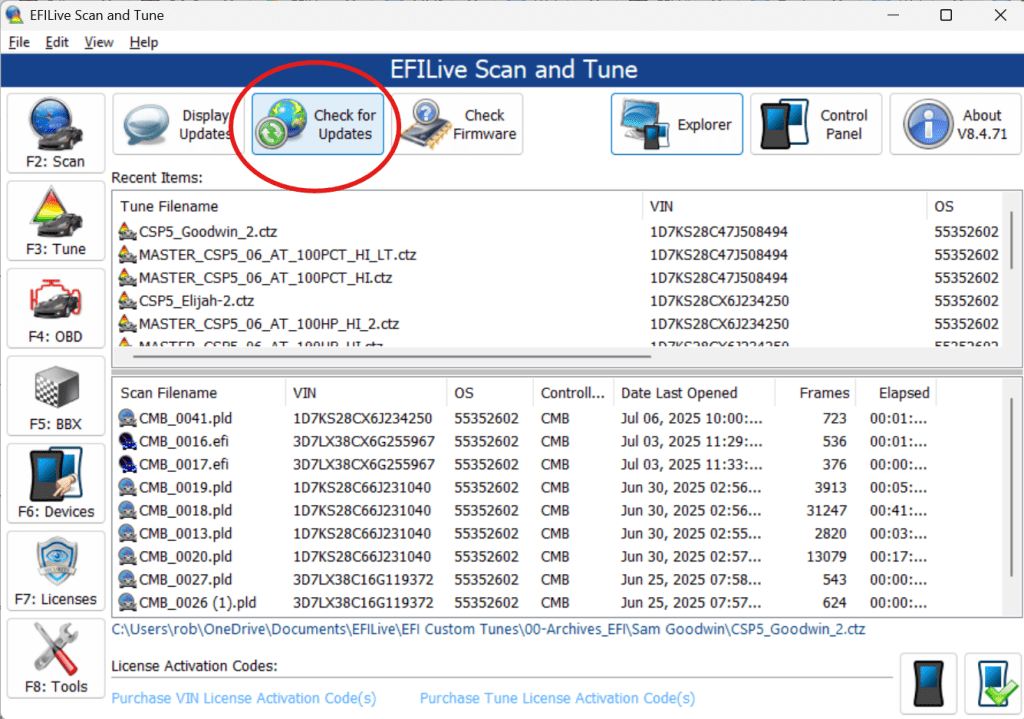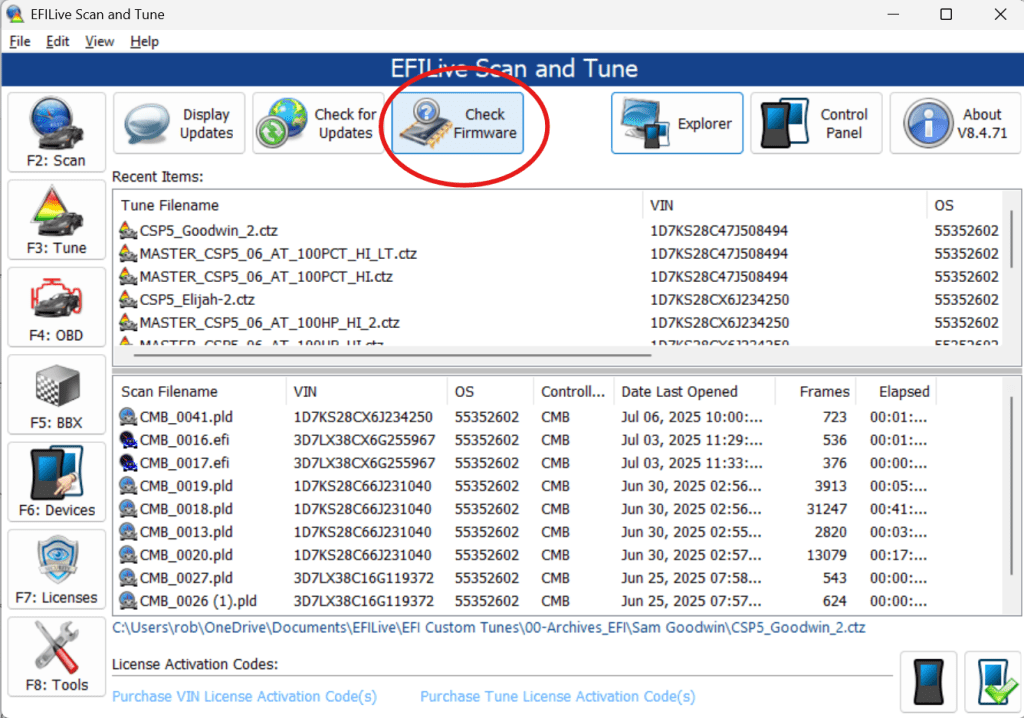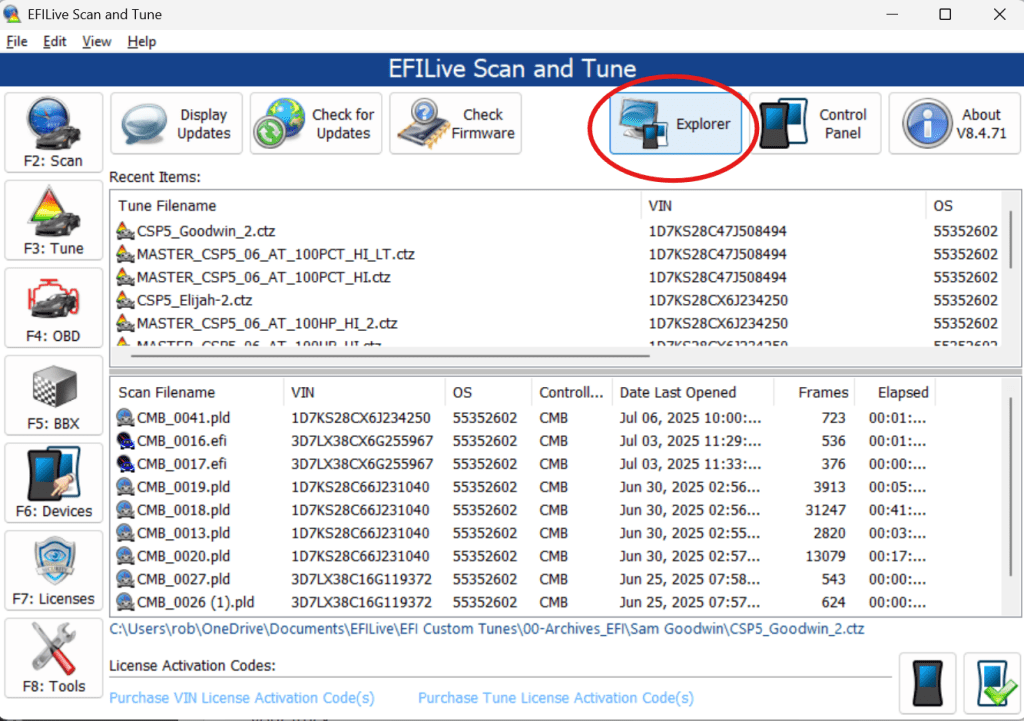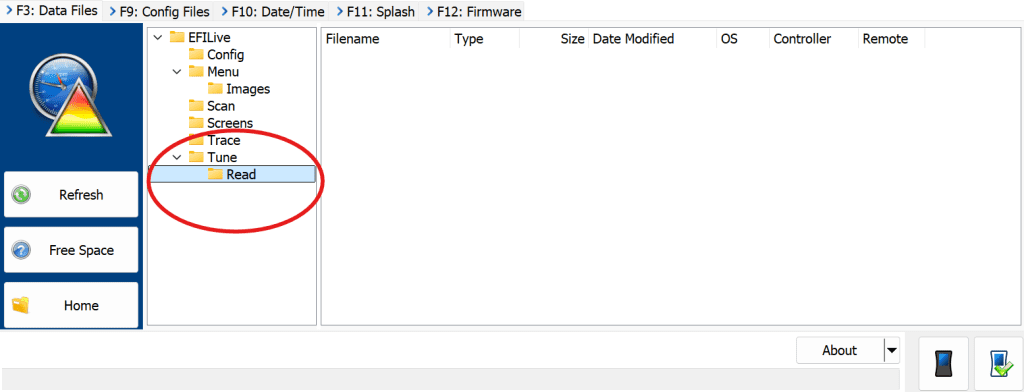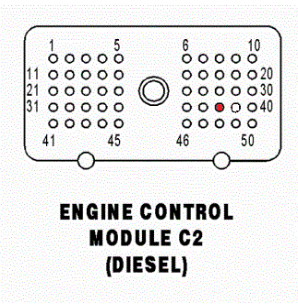EFI LIVE INSTRUCTIONS:
Please forward the following information to robd@5-9diesel.com
I try to get tunes back within 24 hours of receiving the required information below, this is not a guarantee and I thank you for your patience:
- Hookup your Autocal/Flashscan V3 to your truck and navigate to: Diagnostics -> F1: Display Info -> F1: Display VIN/Info and forward the VIN and SN numbers listed (a picture is fine also)
- Autocal Serial number printed on the back of your Autocal
- Reference Number located on the long white sticker on your valve cover
- A complete list of vehicle modifications
Also:
- A stock read of your ECM if possible:
- Download and install EFILive to your computer here: https://www.efilive.com/download-efilive
- Open EFILive and Update press the check for updates button to make sure you are on the latest version. If not, follow the update instructions, then restart EFILive:

- Hookup your autocal/flashscan to your computer via USB and press the “Check Firmware Button, if firmware is up to date go to the next step. If not, update the firmware and then proceed:

- Hookup your Autcal/Flashscan V3 to your OBD port and turn the key on/engine off
- Select “Tune Tool”
- Select “F1: Tuning”
- Select “F1: Read Tune”
- Press Check mark button to confirm CMB controller
- If you get an error message, your ECM is likely tuned and locked. This only inhibits a readout (to protect the previous tuners work) and will not prevent tuning your truck. If this happens abort the rest of this process and just send me the information from the autocal screen as requested above. In most cases I already have a stock file for your truck; I just ask for this read as a backup.
- After reading shows as complete, hook your autocal/flashscan back up to your computer and open EFILive
- Press the “Explore” button:

Look in the Lower Middle Pane for the Tune->Read Folder:
Once you select the “Read” folder you will see a file there ending in CMB. Right Click and select “Copy”, then paste the file onto your desktop just to keep things simple. Open up your email and attach that file to an Email and send it to robd@5-9diesel.com
To give you a jumpstart on making your 6th tune work, here are the switch install instructions:
-6th Tune Access (12 valve 120hp Tune): You will need to order a cummins ECM Pigtail (Part# 3164263). Locate Pin 38 on the C2 ECM Connector (Large wiring group on ECM closest to firewall). Using tweezers, remove the plastic placeholder pin from the ecm connector. Insert the ECM pigtail into this hole until you feel it click into place. Install a switch inside the cab with one terminal wired to the ECM pigtail and the other terminal to ground. When the switch is on (you want to run tune 6), the circuit should be completed from the ECM pigtail, through the switch and to ground.